Safe Watch
Safe Watch speaks for itself! Your privacy is our concern — download and watch whatever you want without the threat of publicity. You can connect to any device and enjoy safe watching.
Download now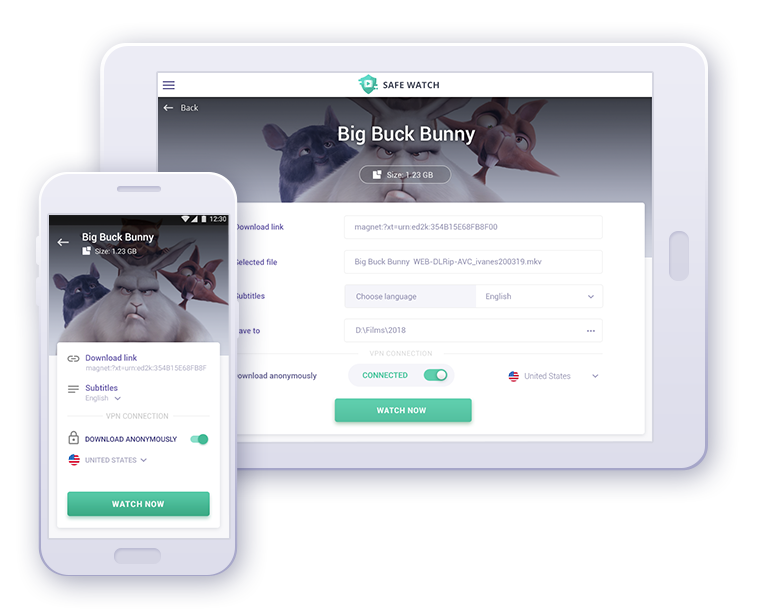
Safe Watch Provides:

Secured VPN
Stream or download with no risks of using P2P, torrents, and streaming websites with the one-click unlimited VPN connection.

Torrent Client & Download Manager
Download and instantly stream any video you get from a torrent or from the web, and organize your downloads in the media center to turn to them later.

Powerful Media Player
Enjoy watching any full-length video of the format you prefer with the smoothly-silk playback of 4K Ultra HD.

Diverse Locations
Choose any location across the globe among more than 20 free countries that are at your disposal while connecting to the VPN.

High-Speed Experience
Try out the technology that will maximize your Internet speed and ensure downloading multiple files as fast as never before.

TV Cast
Stream your favorite movies and TV shows to the big screen via AirPlay, DLNA, and Chromecast to enjoy watching to the full.
Easy to Use
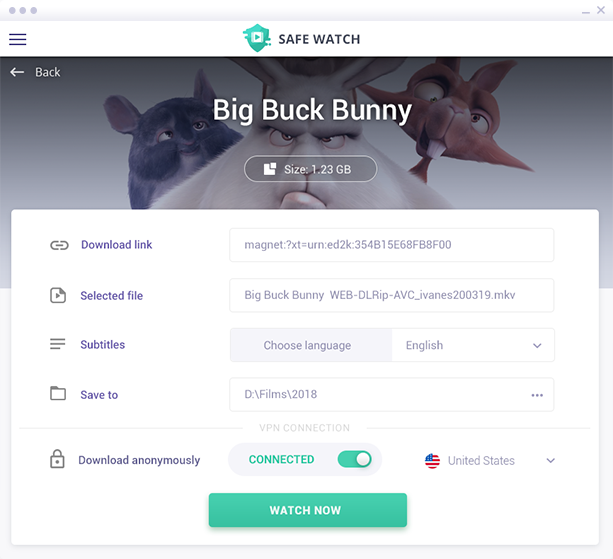
Download
Internet speed optimization technology allows downloading your favorite content, whether it is a torrent, video, music, or another file type, as fast and easy as possible. You can always get back to your downloads stored on your device and manage them in the media center.
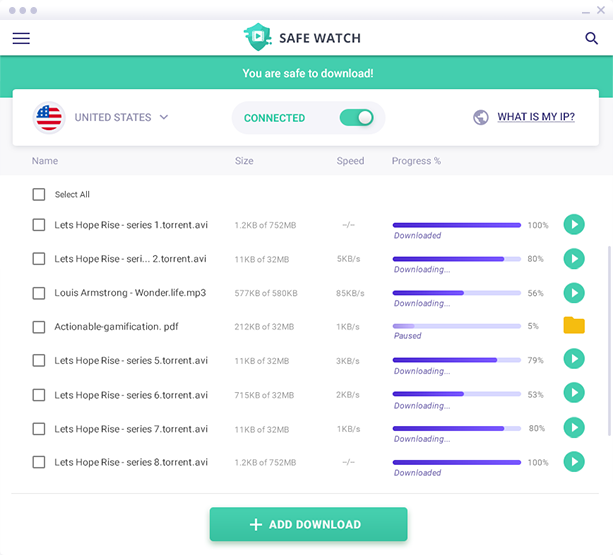
VPN
With free, ultra-fast, and best-secured VPN you can download and stream not worrying about your Internet connection safety. One click and you avoid the risks of using torrent, streaming, and P2P sites, encrypting the flow of data between you and destination source you are visiting.
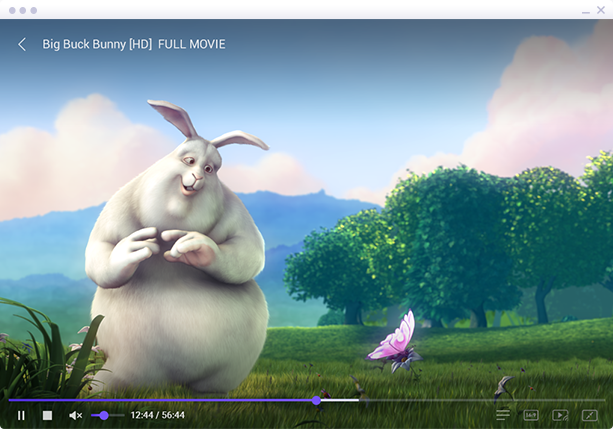
Stream
Smart playback technology ensures outstanding watching experience, letting you stream Ultra HD and 4K full videos in a smooth way. You can boost playing experience even more by casting videos from your device straight to the TV via AirPlay, Chromecast, and DLNA.